Workshop Exercise: Managing Inventories and Credentials in Ansible Automation Controller
Available in other languages:
 English,
English,  日本語,
日本語,  Française,
Française,  Español.
Español.
Objective
This workshop provides practical experience with managing inventories and credentials in automation controller. You’ll learn how to navigate a preloaded inventory, understand its structure, and set up machine credentials for accessing managed hosts.
Table of Contents
- Introduction to Inventories
- Exploring the ‘Workshop Inventory’
- Understanding Machine Credentials
- Additional Credential Types
- Conclusion
1. Introduction to Inventories
In automation controller, inventories define and organize the hosts your playbooks will target. They can be static (a fixed list of hosts) or dynamic (sourced from external systems).
2. Exploring the Workshop Inventory
The Workshop Inventory is preloaded in your lab environment, representing a static inventory configuration.
- Accessing the Inventory: Navigate to Automation Execution → Infrastructure → Inventories in the web UI, and select Workshop Inventory.
- Viewing Hosts: Navigate to Automation Execution → Infrastructure → Hosts to see the predefined hosts, similar to those in a traditional Ansible inventory file.
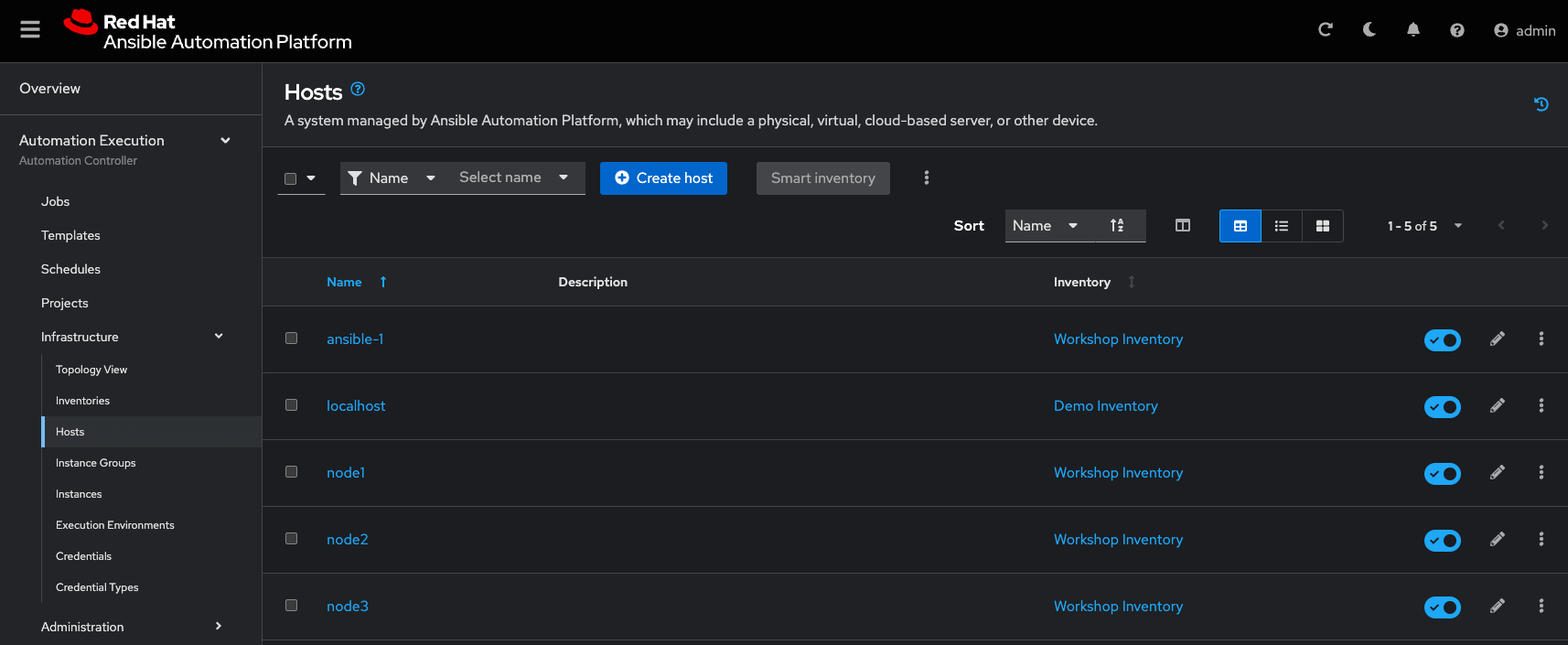
3. Understanding Machine Credentials
Machine credentials are essential for establishing secure SSH connections to managed hosts.
- Accessing Credentials: Navigate to Automation Execution → Infrastructure→ Credentials and select Workshop Credentials.
- Credential Details: The ‘Workshop Credentials’ is configured with:
- Credential Type: Machine (for SSH).
- Username: A predefined user, such as
ec2-user. - SSH Private Key: Encrypted, providing secure access to hosts.
4. Additional Credential Types
Automation controller supports over 30 different credential types for various automation tasks. Here are a few common ones:
- Network Credentials: For managing network devices.
- Source Control Credentials: For accessing source control systems.
- Amazon Web Services (AWS) Credentials: For integrating with AWS services.
These credential types enhance the flexibility and security of your automation efforts.
5. Conclusion
This workshop introduces the essential concepts of inventories and credentials within Ansible Automation Controller. Mastering these components is critical for effectively managing your automation environments and ensuring secure access to your infrastructure.
Navigation
Previous Exercise | Next Exercise
Click here to return to the Ansible for Red Hat Enterprise Linux Workshop
